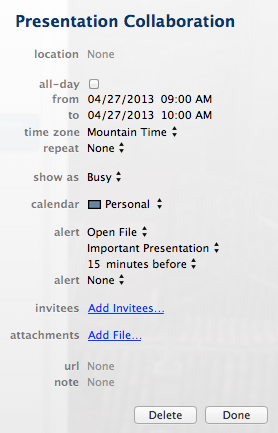I just got a phone call from a colleague and he wants to schedule a meeting for next Saturday at 9:00am (yes, I’m a work-a-holic) to go over a presentation that you are collaborating on in preparation for a new client pitch. You open Calendar and create the event for next week. Now, you need to somehow remember to have the presentation file ready and available for the meeting. You *could* set yourself a reminder, but I have a better (automated) idea.
There's an option in Calendar to automatically open a file when the meeting begins. To do this, we start by double-clicking on the event to open the event properties (shown here):
Next, you'll want to change the “alert” type to “Open File”, then click on “iCal” to locate and select a file to open. You can also change the amount of time to open the file prior to the event, but in this case, I will leave the default “15 minutes”. Your event should now look something like this:
In my example, the file "Important Presentation" file is set to open exactly 15 minutes before my meeting next week begins. Not only does this act as a meeting reminder for me, but it also helps to automate the process of preparing for the meeting.
There are other (more creative) ways to use this as well. What about a recurring daily event that automatically opens a video file of your kids singing a good morning song (as a high-tech video alarm). Or you could use it to automatically play a music file every few hours throughout the day reminding you that it's time to get up and walk around.
If you have other creative ways of using this Calendar feature, I would love to hear it