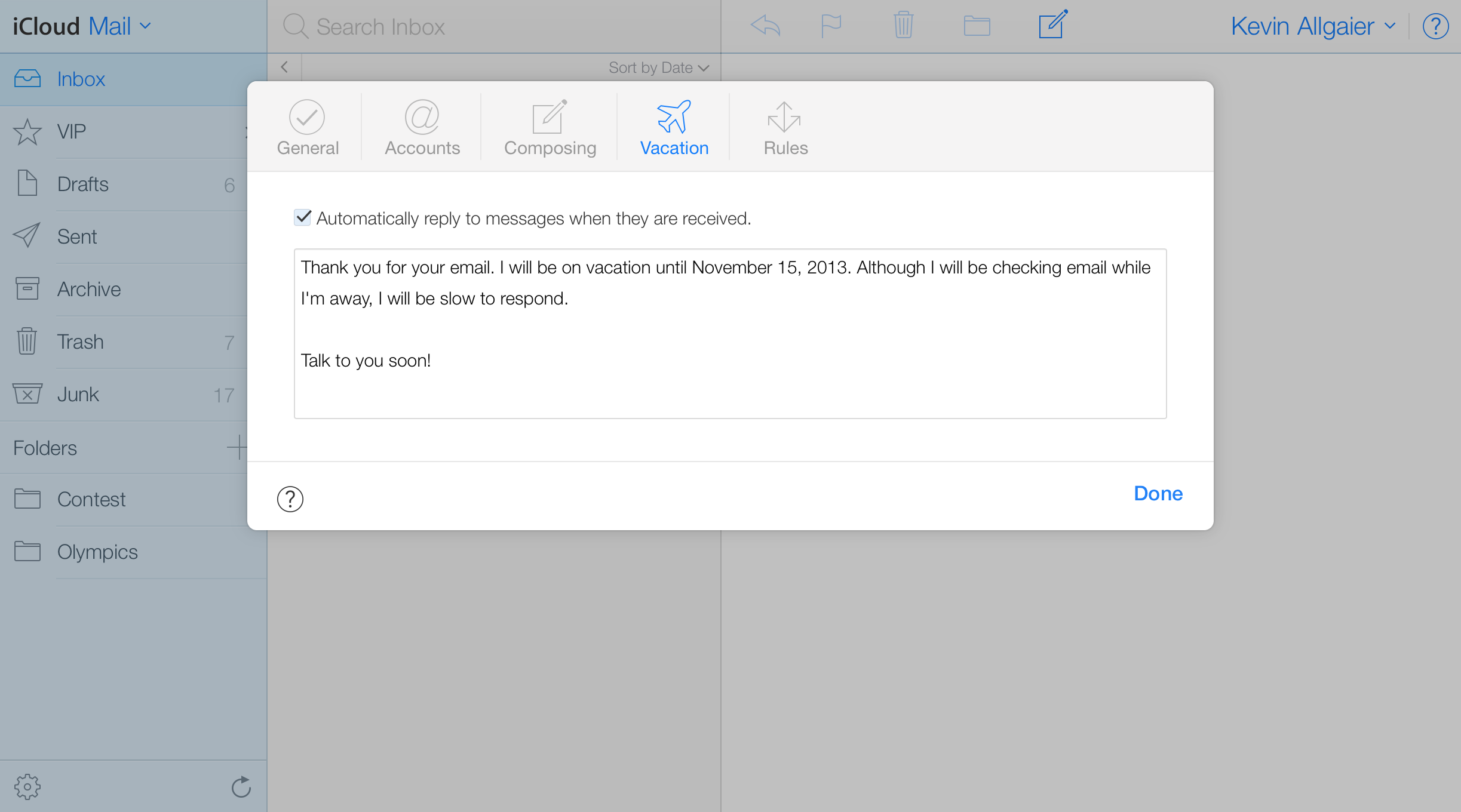Let's face it... we all take a vacation now and again (at least we should). And even better, it's good to completely disconnect from the world of technology while on vacation. That's where email auto-responders can really ease the blow to others who rely on you to get their job done.
There's nothing worse (ok, I can think of a few things) than incessantly attempting to contact a colleague for days on end, only to find out that he's been on vacation for the last week, and will be for another week. Had you known this five days ago, you could have saved yourself a lot of time and frustration.
Don't be "that guy" (or girl) who doesn't use an "Out of the Office" auto-responder. Most corporate email systems offer this as a standard option. For those who use iCloud for email (personal or small business), you're in luck... you have the option as well.
To enable your auto-responder, open Safari and browse to www.icloud.com. After you log in, click on the Mail icon. When in Mail, click on the settings gear in the lower left-hand corner, then "Preferences..." to access your mail preferences.
Once you're in your mail preferences, click on the (appropriately named) "Vacation" tab. From here, simply compose the message you want sent back to the original sender of the email, and check the box tiled "Automatically reply to messages when they are received."
Now, anytime an email is sent to your iCloud account, the sender will automatically receive a well-crafter email from you, politely letting them know that you are currently off limits (and hopefully on a sunny beach somewhere).